Document automation for Airtable...
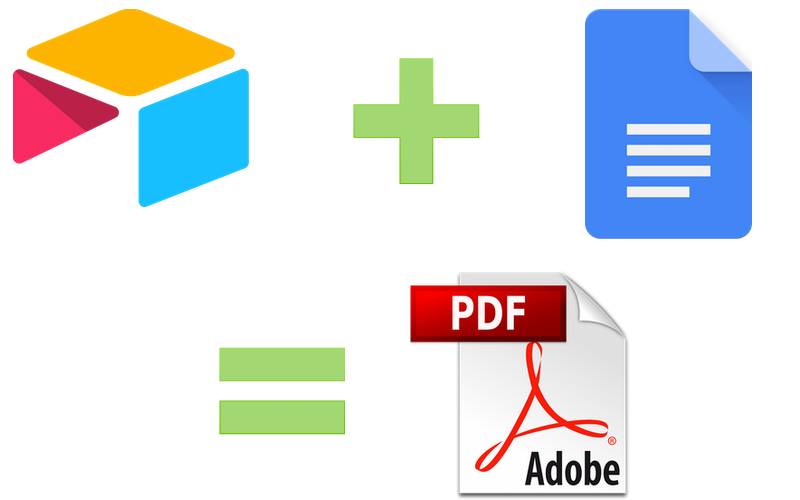
...in three easy steps
1. Store your data in Airtable as you normally do
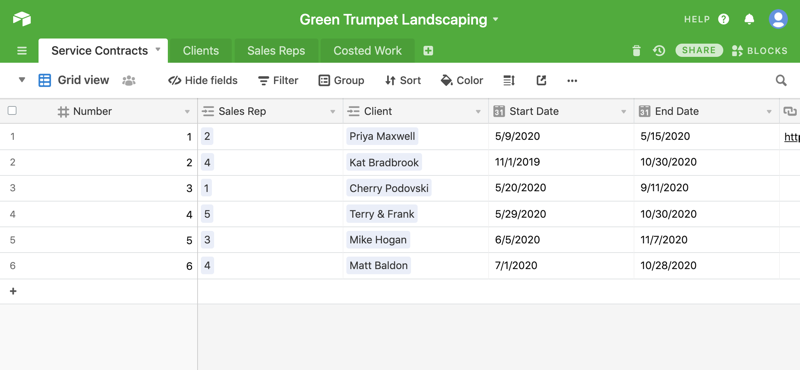
Airtemplate adapts to your data model
This example is of Service Contracts for a Landscaping company
Contracts are stored along with Clients, Sales Reps and Line Items for each contract
2. Map your data into a document template
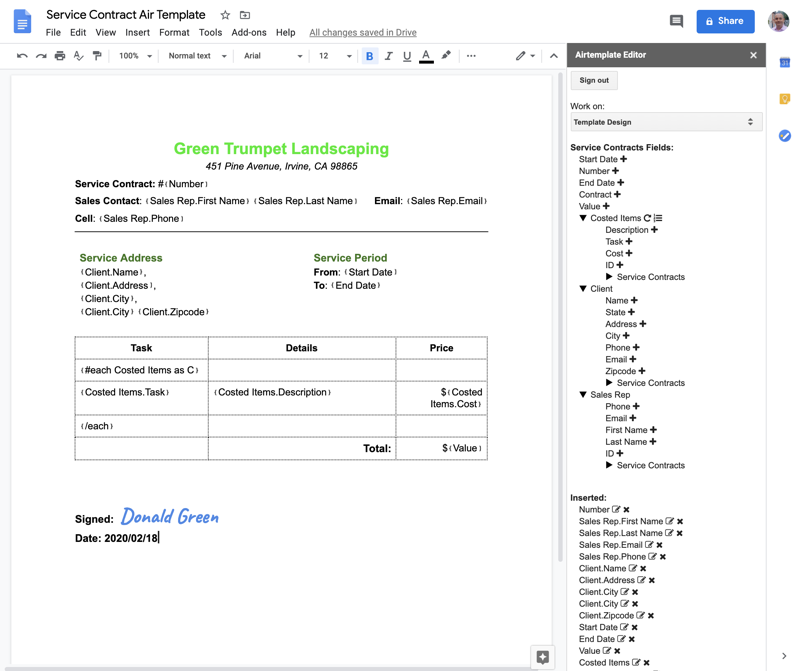
Airtemplate provides a visual template builder that guides you through mapping your Airtable data into a document. It understands how tables link together, so you can pull in related records
In this example, the Template Designer knows that a Service Contract has a Sales Rep record, a Client record and many Costed Item records
Use familiar tooling. Use the full power of Google Docs as you build your template. Office 365 soon
Do tables, repeating blocks, conditional formatting etc
3. Generate documents for Airtable records
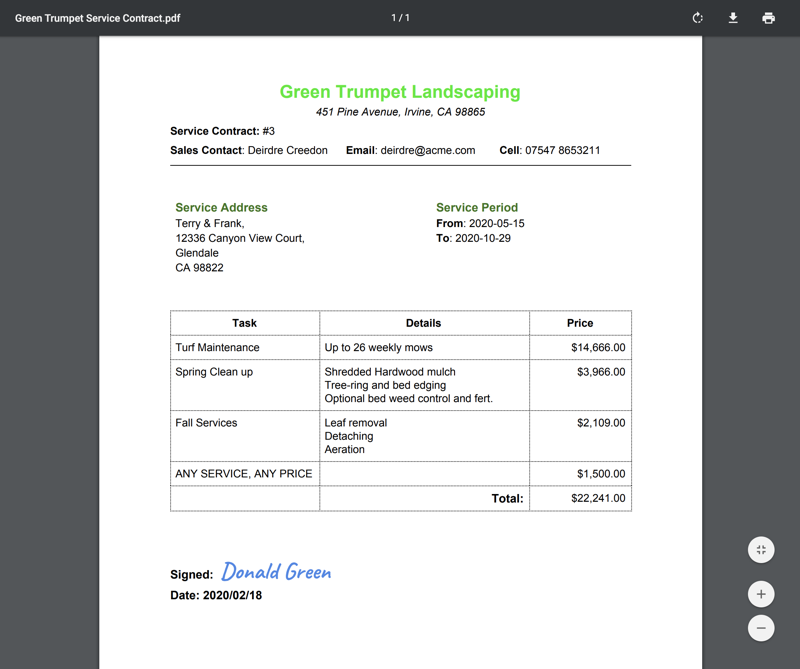
Merge Airtable records into Airtemplate templates to get generated PDFs
Store the PDF back in Airtable in the associated record.
You can also store a link to the generated Google document and other meta data
Document generation can be triggered manually or on a schedule